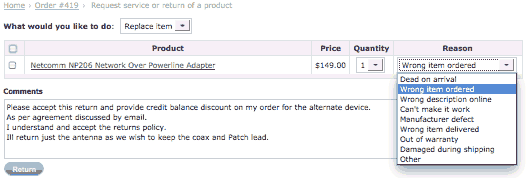What are Patch Cables and Passive Couplers?
What is a Patch Cable?
 If your phone has an antenna socket (port) to plug in an external antenna then this is the best way to improve your phones reception. Likewise, many 3g/4G modems have an antenna socket for an external antenna.
If your phone has an antenna socket (port) to plug in an external antenna then this is the best way to improve your phones reception. Likewise, many 3g/4G modems have an antenna socket for an external antenna.
You can still use a passive cradle in situations, such as motor vehicles, where the phone will be moved often. Mobile phone external-antenna connectors can differ for every make and model. Each of the patch leads (patch cables) have been tailored to suit and tested with particular mobile phones.
Does my phone have an external antenna connection?
Most smart-phones like the iPhone, have no antenna connection and require a passive patch cable or cradle. By using a Bluetooth earpiece or hands-free system, your phone can stay connected to the external antenna or mounted in its cradle while allowing you to move about while making calls. With increased number of cell-towers covering more area than ever before, mobile phone manufacturers are not including a direct antenna connection socket in the design of their phone. This is unfortunate for Australian customers given the nature of wide-brown-land where cell towers can be few and far-between in many rural locations. Some handsets like the Samsung smartphones incorporate a test port for antenna connection during servicing and we have patch leads available to connect to these. These test ports are accessed by removing the rear battery cover, requiring a hole to be drilled for the patch lead connection. Patch leads which physically plug into the phone or modem will greatly out-perform a passive patch adaptor or passive cradle, as the signal loss by direct connection to the mobile phone handset antenna is much less. Many Telstra-ZTE phones have a socket specifically designed for connection of an external antennas.
Which should I use?
If your phone has an antenna socket (port) to plug in an external antenna then this is the best way to improve your phones reception. You can still use a passive cradle in situations, such as motor vehicles, where the phone will be moved often.
3G & 4G Modems come with a number of different Antenna Socket types.
Sierra Wireless modems generally use TS9 or SMA female, ZTE Phones use a variety of phone-specific connector types and ZTE Modems, with a few exceptions have TS9 sockets.
Huawei mostly has CRC9 type connectors.
Older Netcomm Router/Modems used SMA connectors with some of the newer models using a connector similar to the MS-147 standard.
2. Phone Cradles – Passive Connection

If your phone doesn’t have an external antenna port then you have no choice but to use a passive coupler to improve reception.
A cradle is the best passive option, either specifically designed for a particular phone or of universal type suitable for use with many phone models.
Instead of a direct connector, they couple the GSM/3G/4G phone signal by electromagnetic induction allowing the signal to travel from the cradle pad to the phones internal antenna.
Signal loss in this type of connection will be about 4-6dB for a universal cradle and about 3-4dB for model specific cradles.
3. Passive Patch Pad – Passive Connection
If your phone doesn’t have an antenna port and no cradle is available for it, you can still improve signal by using a passive pad type patch lead.
Like the cradles, a passive-pad type patch lead has a small pad containing a coil of wire and uses the principle of electromagnetic induction to bridge the incoming signal from the pad to the phones internal antenna.
Signal loss using a universal passive patch lead is about 4-6dB. The actual performance will depend on where the phones internal antenna is located and how closely the patch adaptor is coupled once installed on the phone. Given the ever-changing technology and low cost of high spec modems these days, we don’t recommend using a Passive Coupler with a modem. Better to update your modem instead.
How well do passive patch leads and cradles work?
Placed correctly, you can minimise the signal lost during induction. Expect the equivalent of one bar signal loss by using a passive patch lead over a direct connection. As a rule of thumb, 1 bar of signal indication relates to about 3dB of signal strength. Thus, a 6dBi antenna coupled using a passive lead would give about the same signal improvement as a 3dBi antenna when using a direct antenna connection cable.
Despite this loss, much signal quality improvement can be gained even from a passively coupled 4dBi or 6dBi antenna by having the antenna mounted externally to the building or vehicle. As a guideline, use an antenna of at least 5dBi gain when using a passive patch lead to overcome this system loss. The passive patch pad must be as close as possible to the phones internal antenna to achieve best results.
The longest side of the pad should be placed length-ways along side the phones antenna. Each model of mobile phone will have its internal antenna located differently. We recommend you do some web research for a technical manual or youtube example of where to locate the pad. You can also locate the best position by trial and error. When testing signal strength, be sure to allow time for the signal strength meter to update, or refresh the connection by turning airport mode off then on again.
How much signal is lost in the Patch Cable, Passive Coupler or Cradle?
| Type | Coax Cable | Loss @ 900MHz | |
| Mobile Phone/Modem Patch Cable | RG-174 | ~ 2 dB* | |
| TS9 and CRC9 Modem Patch Cables | LMR100A (CLF100A) | ~ 1 dB* | |
| Passive Coupler Type Patch Lead | RG-174 | 3-4 dB** | |
| Universal Passive type Cradle | RG-174 | 4-6 dB** | |
| Model Specific Phone Cradle with Passive Coupler | no coax | 3 dB** | |
| * Based on estimates for connector loss, cable loss and connector quality. ** Varies with band, device model and mounting position. | |||
My modem has two antenna connections, do I need to connect both?
Why are there two antenna sockets on my modem?
 When connecting a Single Antenna System to a mobile broadband modem you only need one Patch Lead. Plug the single antenna lead into the modem’s MAIN Antenna Port, often marked #1. Some late model modems auto-sense the external antenna and some such as the B315 require manual selection via the web interface.
When connecting a Single Antenna System to a mobile broadband modem you only need one Patch Lead. Plug the single antenna lead into the modem’s MAIN Antenna Port, often marked #1. Some late model modems auto-sense the external antenna and some such as the B315 require manual selection via the web interface.
If installing a MiMo (Multiple Input Multiple Output) antenna system it will have two coax cables. Both should be plugged into the two antenna connectors of your modem. It does not matter which cable is connected to which modem port as the modem will automatically take care of the connection. A MiMo antenna consists of two antennas, one polarised at -45° and the other at +45° from vertical.
A MiMo antenna is required to achieve the higher 4G/5G data speeds. Australian MBB services use X-polarised MiMo antennas consisting of 2x antennas with 2x coax cables and thus 2x patch leads connecting to each of the two modem antenna ports.
Do you have 2-into-1 Patch Leads?
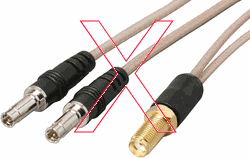
No, we don’t sell theses for very good reason…
– We don’t want to be responsible for damaging your modem.
– The signal strength and speed performance of your modem will be poor.
These 2-into-1 patch leads are a gimmick and should never ever be used.
– No RF isolation between the two antenna ports of your modem, instead the two 50 ohm coax cables are just joined together at a single connector.- The transmitter of each modem radio is transmitting into the transceiver of the other radio. This can burn-out the transmitter or at the very least overload the RF input of the receiver. Not only that, this also prevents both ports from transmitting or receiving simultaneously, thus reducing data speeds to that of simplex mode.
– The impedance of the load to the antenna system becomes halved. These modems are designed to drive a 50ohm load. By paralleling the antenna sockets, the modem and antenna will be seeing a 25ohm load, which causes very high SWR and resultant antenna mismatch. This means that the signal strength the modem sees will be reduced by at least 3dB.
– The modem is still “seeing” just one antenna, thus will still only operate in the slower 4G SISO mode and will not take advantage of the 3G Antenna Diversity mode.
– A Further 1-3dB reduction of signal strength due to the simple physics of splitting the signal in half.
The resultant signal could be reduced by 6dB compared to using a single patch cable.
Do I need MIMO antenna or will a Single antenna do?
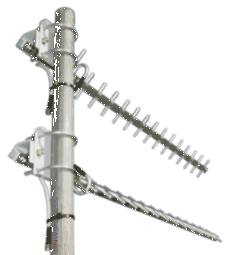
Dual Antenna Systems for 4G/5G services
A single antenna will connect to 4G/5G services in “single input single output” (SISO) mode. Most 4G services in Australia are MIMO enabled, thus a Dual/MiMo type antenna will allow access to the higher data speeds available in MiMo mode.
Advantage of a MIMO antenna system
- Faster data speeds when the 4G service is MIMO enabled. (other factors may limit the real-world speed)
- More stable connectivity even in SISO mode in areas of low signal strength and/or where the signal varies with environmental conditions throughout the day, seasons and weather conditions.
- Also effective at reducing the effects of dual signal paths over water as the tide rises and falls.
Possible disadvantage of using an external antenna with mobile broadband modems
There are rare situations where an installed outdoor antenna may result in no change to, or even lower data speeds compared to just using the modem indoors. This can occur with later modems capable of Category 6 (and higher) connection protocol.
Modems such as the Netgear Nighthawk M1 use 4×4 MiMo antennas internally but have just 2 external antenna ports. External antennas will limit the connection mode to 2×2 mimo, thus only 2 data steams will be possible. It is possible that a low signal 4×4 connection can operate faster than a 2×2 connection of full signal strength.
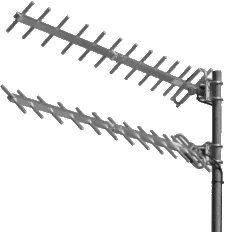
Using Dual Antenna Systems with 3G services
For all 3G services, you can install just one antenna to improve the connection.
Regardless of your modem’s capability an appropriate single antenna, mounted vertically polarised will connect to 3G services. If your modem has two antenna sockets, plug the antenna system into the MAIN antenna socket (Port 1). Older 3G services cannot make use of a dual antenna system. With a single antenna the modem will run in 3G-UMTS/HSPA/WCDMA mode as available from the cell tower.
Advantage of using a Dual, X-pol antenna system for 3G
- More stable connectivity in areas of low signal strength where the signal varies with environmental conditions throughout the day and/or seasons.
- Especially helpful where the signal path is obstructed by buildings or mountainous terrain.
- Also helps to reduce the effects of dual signal paths over water as the tide rises and falls.
- The modem will utilise Antenna Diversity mode, picking the best antenna signal automatically as the signal strength and polarity changes with conditions.
MIMO = “Multiple Input Multiple Output”
SISO = “Single Input Single Output”
DC = “Dual Carrier”
AD = “Antenna Diversity”
What connection is fitted to coax cables and patch leads?

Our antennas and antenna coax are fitted with SMA type connectors which for some time has been the industry standard for fixed-wireless router/modems. FME connectors are also used as the final antenna connection which suits common Mobile Phone and Modem Patch Leads. Many 3G Router/Modems have SMA connectors. We include with our antenna kits the required adaptors to provide both SMA male and FME female final termination, when a coax is ordered with the antenna.

The example to the left is a TS9 type patch cable required for many modems.
Our patch cables are supplied with an FME male connection.
Some Patch Cables may include an adaptor.

This example is a SMA male type patch cable required for Smart Antenna and many Netcomm and other router/modems.
The patch cables are supplied with two SMA male connectors and an FME male adaptor.
Most of our antennas come with an SMA male connector. This allows direct connection to our antenna coax cables or router.


Magnetic Base and Vehicle antennas normally have FME female connectors since they
are intended for mobile installations were no additional coax is required.
To fit our antennas to OEM coax cables that have N-Type connectors, you’ll need to use an Adaptor.
To use N-type coax with our antennas 
To use our coax with N-type antennas 
Our antenna cables (LMR400 shown) come with SMA female connectors each end. This allows direct connection to our antennas and to a wallplate insert cables or router.

Where the kits are ordered with only one coax cable, and FME final termination, a FME female adaptor may be supplied as required.
Wallplate inserts are available for SMA cable connectors.
Shown at left is LMR400 fitted to a standard Clipsal Wallplate insert.
Do I mount theses antennas Vertically, Horizontal or on a Slant?
You may have noticed forum discussions and websites showing yagi’s mounted horizontally or on an angle to improve reception.
Which way is best?
Vertical Polarization (V-Pol)
3G services in Australia and NZ use single-channel, vertically polarized RF antenna systems.
Horizontal Polarization (H-Pol)
This is a standard used in Europe and Asia. Not used in AU or NZ.
Slant Polarization (S-Pol)
Newer 3G services have their antennas “Slant-Pol” for WCDMA, HSPA and DC-HSPA+ Dual-Channel services.
Cross Polarization (X-Pol)
In Australia and New Zealand, 4G and 5G LTE services use an X-pol antenna system.
In USA and some EU countries the MiMo polarisation is H-V.
Which Polarisation should you mount my antenna kit?
Single Antenna Systems for 3G or 4G: Vertical
Dual Antenna Systems for 3G : +45deg and -45deg
– Separate antenna connections for each antenna half – Antenna Diversity mode.
Dual Antenna Systems for 4G & 5G : +45deg and -45deg
– Two antenna connections for each antenna section – MiMo mode.
About Coax Cables
LMR series Antenna Coax – 50Ω Low Loss – Double Shielded
Suited to Mobile, Vehicle and Fixed-Wireless installations such as Cars, Trucks, Motor-homes, Office buildings and Homes.
When ordered with our antenna kits, we ensure that the whole thing fits together and will include gender-bender where required.
Double shielded by one layer of Aluminium foil and one close-knit copper braid make for a low-loss coax. Its low signal attenuation figures make it well suited for use at Cell Phone frequencies. Other equivalent prefixes include CLF, KMR.
| |||||||||||||||||||||||||||||||||||||||||||||||||||||||||||||||||||||||||||||||||||||
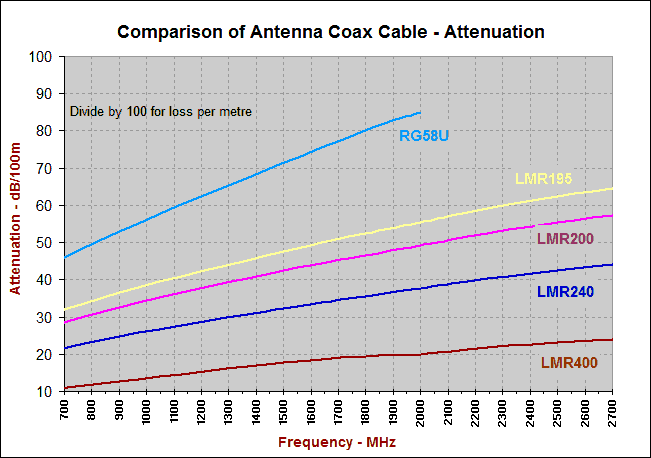 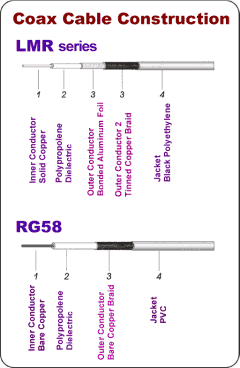 | |||||||||||||||||||||||||||||||||||||||||||||||||||||||||||||||||||||||||||||||||||||
| |||||||||||||||||||||||||||||||||||||||||||||||||||||||||||||||||||||||||||||||||||||
Caravan Mobile Antennas
Caravan and Camper Mobile Phone and Broadband Antennas.
Picking the best Mobile Phone/Broadband antenna for use on a Camper or Caravan is a very subjective task.
It usually comes down to a compromise between convenience and performance. Consider whether download Speed or Connectivity is most importance , maybe both are, so you may meed separate systems for best data speed in good signal areas and a booster for poor signal areas.
Rural services run on the lower frequency bands of 700, 850 & 900MHz. These lower bands travel further than the higher 3G/4G/5G bands.
In marginal areas, the highest gain mobile antenna is needed to connect to these services:
Optus/Telstra 4G 700MHz (B28), Vodafone 3G/4G 850MHz (B5), Vodafone/Optus 3G 900MHz (B8). Unfortunately the highest gain antennas such as Yagi, Parabolic Grid or LPDA types are really only suitable for fixed installations and being directional, need to be aimed at the mobile phone tower to work.
Some times you may be camped at a location for only a day or two, other times you may have set up base for weeks or even months.
The type of antenna you install can depend upon your willingness to disassemble/erect an antenna each time you relocate.
Finding a compromise between convenience and a system that provides the best connectivity can be difficult.
Poor Signal Areas:
If you need the best connectivity whilst camped at locations with poor 3G/4G signal a booster will be needed. The Nextivity Cel-Fi Go repeater/booster provides up to 70dBi of boost to an the signal from an (omnidirectional) antenna mounted either on the van or towing vehicle. A second “distribution” or “coverage” antenna provides the 4G Hotspot with a coverage area of up to 900sqm. or even better connectivity in very poor signal areas and if you are prepared to put in more effort when camped, erect a pole with a high gain antenna such as a Yagi designed for 4G 700MHz and 3G 850MHz, or an LPDA antenna such as the 14dBi 4GX 4G 3G All Band LPDA Antenna
The Cel-fi GO is a SiSo device that will operate on only one 4G or 3G band at a time. They are also carrier-specific. The data speeds available are slower than that achievable with modern modems especially when connected to an outdoor MiMo antenna system. The Cel-fi GO solution helps keep you connected to the mobile network more often which is important for SMS and phone calls especially in emergency situations. Note that if there is no signal available then no antenna or booster will help.
Medium-Good Signal Areas:
The Cel-Fi solution above helps fix problems in poor signal areas. If you want the best data speed available when camped at locations with reasonable signal, a MiMo antenna system, installed atop the van will bring cleaner/quality 4G signal available outdoors (above roof height) to a connected modem/router inside the van.
Directional Antenna: better signal – less convenient.
If you always park your van at known caravan parks and/or if you are happy to aim the antenna at the mobile phone tower, a directional antenna will provide the strongest signal to your modem. 4G can operate in SiSo mode with a single antenna but a MiMo antenna will allow the modem to work in the faster MiMo mode. Also, the upper bands may be available, allowing modern modems to connect to multiple 4G/5G bands (CA -Carrier Aggregation) for even faster speeds. Antennas similar to those used for fixed-building installs are suitable if you are prepared to dismantle it before going mobile again. Suitable antennas Dual MiMo 14dBi 4GX 4G All Band Antenna if you get 1-3 bars outdoors, or the Dual 11dBi All Band 4G MIMO Antenna if 3-4 bars are available outdoors.
Omnidirectional Antenna: improved signal – more convenient.
For more convenience, a pair of the 8.5dBi 4G/3G Detachable Omnidirectional Antenna mounted each side of the van will be suitable if good outdoor signal is available. Theses have a detatchable spring base for quick removal prior to moving camp. Two antennas are required for MiMo, but as already stated, 4G an operate in the slower SiSi mode using just one antenna.
WiFi Calling:
Note that if you get good data speeds using a MiMo antenna system connected directly to your modem, try out WiFi calling via the WiFi hotspot of your modem/router. If never camped in very poor signal areas, you may not need the Cel-fi Go .
Conclusion:
It all comes down to what your connectivity and data speeds requirements and how much money you wish to spend.
– If you absolutely need phone connection wherever possible, the Cel-Fi GO booster is needed.
– For the fastest data speeds, a MiMo antenna system connected directly to your modem will be also needed.
Final affective signal gain estimator
The type and length of coax cable fitted to an antenna system will determine the amount of signal lost in the process of coupling the antenna to your modem or phone. Use the estimator below to calculate the expected signal strength your modem will see.
Directional vs Omni-directional-antennas
Fixed Wireless InstallationsDirectional – Yagi, Panel and LPDA antennas | |||||||||||||||||||
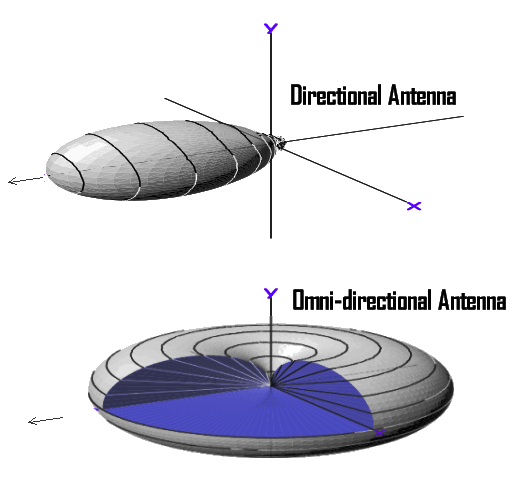 Omnidirectional antennas achieve higher gain by flattening out the “doughnut”. Omnidirectional antennas achieve higher gain by flattening out the “doughnut”. |
| ||||||||||||||||||
Mobile InstallationsMobile Homes, Caravans and Motor Vehicles | |||||||||||||||||||
|
| ||||||||||||||||||
There are several scenarios for Motor-Homes, Caravans and Campers.A. When you are located for long periods (months) in the same location, moving camp only occasionally: B. When you are shifting location only about a week or so. C. When your constantly travelling, only staying at a a location for one or two nights. | |||||||||||||||||||
Marine InstallationsBoats and Yachts | |||||||||||||||||||
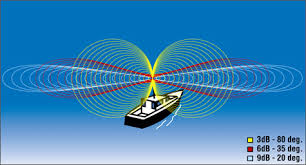 The difficulty with marine installations is that the best antenna for calm water is different to that for rough seas. Two antenna-systems will allow your modem to connect to 4G towers in MIMO mode and assist with 3G connection stability towers in Antenna Diversity mode |
| ||||||||||||||||||
How does signal strength translate to download an upload speeds ?
Signal Strength vs Signal Quality
- Signal Strength: How many “bars” or “dBm” are showing on your device.
- Signal Quality: how “clean” the signal is.
Improving signal strength to your device is normally the best way to get a better connection to your 3G or 4G service.
Generally speaking, Improved Signal Strength = Increased Data Transfer Speed.
In reality, things are a little more complicated. Installing an antenna system can definitely solve the signal quality problem, after that its up to a whole bunch of other factors, mostly on the Telco side….
Think of these antenna kits as being a device that removes one of the “weak links in the chain”.
Installing a high-gain directional antenna improves the signal strength and the signal quality by collecting more of the intended signal from the tower and less interference from neighbouring cell towers, other transmitters and background RF interference.
Connection Quality
- Speed of data transfer: is it fast, smooth and consistent?
- Stability: does the modem stay connected, without dropping out or downloads stalling?
Although there tends to be relationship between signal strength and signal quality, signal quality and connection quality are more closely related.
With good Signal Quality:
- Modem will spend less time performing error checking and error correction tasks.
- Modem will not repeat downloads of data packets when it cannot correct errors.
- Thus the modem will have more time available to download/upload data.
- During Peak-Load times your Modem/Phone will be allowed to stay connected to the cell tower while customers with lower quality connections will be dropped or speed limited. The cell tower decides this automatically based on a complex algorithm mostly influenced by the quality of the connection.
- The transmit power of your modem will be lower, using less power and running cooler.
RE: Other Factors affecting Connection Speed
There are other factors that we have little control over.
These are to do with the quality of the service provided by your Mobile Broadband/Mobile Phone company, including but not limited to:
– Backhaul: How fast can the data get to/from the Cell Tower by the Telco’s own microwave, fibre links..
– How many licenses (data pathways) does the Cell Tower have installed.
– How many customers (aka subscribers) are tying to use the service especially at peak periods.
– Optus and Telstra re-sellers may not be allocated a teir-1 priority service. Thus customers of re-sellers may not get the same speed and connection quality as a customer of the originating Telco.
– The type of Plan you have. Some SIM plans are speed limited.
– The specifications and quality of the modem/phone you have.
– Your location to the tower and how many other connection sources are available for your modem to connect to.
– Using a 4G MIMO antenna with a 4G MIMO modem (2 antenna ports) allows your modem to operate in MIMO mode if the Cell tower is MIMO enabled.
Not all towers are 4G MIMO capable, thus using a MIMO antenna does not always guaranty higher speeds. You will get higher DL speeds only if the Cell Tower is capable of doing so.
Conclusion
Q: So.. how does signal strength translate to download an upload speeds?
A: As a general rule, notwithstanding the other factors involved:
Improved Signal Strength => Improved Signal Quality => Improves Connection Quality => Increased Data Transfer Speed
Exceptions to the Rule
Q1: What situations would show no or only little improvement after installing an antenna.?
A: Not many, but there are odd occasions where things don’t work out. Notwithstanding the telco side issues listed above.
- When the signal path from your location to the tower is over water, the signal reflected off the waters surface can interfere with the direct signal causing fluctuating signal strength and/or unstable connection.
- When there just isn’t have enough signal no matter what antenna you use.
- Where there is not a strong signal from the direction of the tower, rather the modem is seeing a combination of reflected, refracted, diffracted and direct signal from one or a number of cell towers, possibly ever-changing.
- Where your signal quality is already good, improving the signal strength may make no difference to download speed.
Q2: I have good signal strength but my modem still drops out and the data transfer speed is too slow, what gives?
A: Normally this problem is due to Poor Signal Quality for the reasons outlined above. Our customers report this issue constantly and most often in the following situation:
- Modem is being used inside a building without an external antenna.
- The modem may be constantly dis-connecting and reconnecting to different towers or even different services and/or bands on the same tower, not ever connecting to any service properly.
- The strong signal may contains a lot of interfere. Thus the Signal Quality is poor
Here the aim of installing a high-gain directional antenna is to fix the signal quality issue rather than signal strength.
What is the maximum range of these antennas ?
Factors that Determine Antenna Range.
With MBB antenna systems, there are many factors that determine the distance that your location can be from the tower to be able to get enough signal to achieve a good connection:
Line of Sight (LOS)
- Obstructed path from Your Antenna Position to the antennas on the Cell Tower.
These include hills, mountains, forest, scrub, buildings etc. This is called Line-of-sight . - Any obstructions will cause signal degradation and the higher frequencies are most effected.
- The lower frequency 3G bands of 850 and 900 can refract (bend) around obstacles to some extent, often enough to get quality signal to your location.
- The higher frequency 3G bands of 2100 and 4G 1800 generally require direct line-of-sight.
Exceptions to this are if you are very close to the cell tower or the signal is reflected of an obstacle. - The bigger the obstacles, and more obstacles there are in the path, the less signal you are likely to see at your location.
- Bodies of water also cause problems that may reduce the signal strength.
- Atmospheric conditions such as “solar radiation” when the sun is in the direct path of the antenna alignment to the tower.
This electromagnetic “noise” can cause connection drop-outs. - The curvature of the earth creates an obstacle to the signal path over distances greater than about 26-30km. Most effect when over, and least influence when the cell tower and your location are at high altitude with a valley in-between.
In practice the maximum distance could be around 75km for 3G 850MHz and about 40km for 4G 1800MHz.
Cell Tower Maximum Range.
The Mobile Phone Cell Towers themselves have a maximum range built into the software configured by the service provider. This is the maximum time it takes for the handset to respond to a request from the cell tower, beyond which the tower will reject a connection. The intention of this is to restrict the tower from being oversubscribed.
Rural towers may be set to a “Service Window” of 135km.
Metro towers may be set with a service area as low as 30km.
Handset Power
Whilst the tower power may be 20W or even over 100W, a Modem/Phone will only transmit at a maximum of 0.25W or 23dBm.
An 11dBi antenna, being a lower gain having to cover many bands, will not have the same range as a 16dBi Yagi antenna that targets a single band.
Other factors
Getting a strong signal and solid connection to the cell tower is only half the battle.
We cover this topic in ‘How does signal strength translate to download an upload speeds?’ FAQ tab.
Troubleshooting Guide
Troubleshooting
The most common problems experienced by our customers are that either the antenna has been pointed in the wrong direction, is the wrong antenna for the task or there is just no service available.
1. Check that the antenna you have is designed for use on the same band that your modem is using to connect.
This will be less of an issue with multi-band antennas, but for the very high gain Yagi Antennas you may find that the tower is using a band not supported by the antenna. Check your antenna specs against the charts shown here:
Australian 3G frequencies
Australian 4G frequencies
2. Double check your order to ensure you have ordered and been supplied with the correct Patch Lead for your Modem or Phone.
If in doubt, please contact us including a clear photo if needed.
3. The first step is to ensure that you have the correct antenna for your service and that you are pointing it in the right direction.
If not already done so, please familiarize yourself with the towers and their frequencies.
Instructions can be found at locate.onwireless.net .
More info can be found at faq.onwireless.net .
Tower info can be found at towers.onwireless.net
4. If, having ensured that the antenna is correctly installed, you find that the antenna system is still not performing, please follow our guides below:
Antenna stopped working
Can’t get my new antenna to work
5. If still no luck, please fill out our assistance page by clicking the link below.
This form provides us with much of the info that we need to assist you to solve you antenna system trouble.
I’m having trouble getting my antenna to perform.
Troubleshooting your Antenna Installation FAQ page
What is 3G ?
3G Mobile Phone Service | ||||||||||||
| The 3rd generation of mobile telecommunications technology. 3G uses the UMTS or “Universal Mobile Telecommunications System” mobile cellular system for networks based on the GSM standard. Developed and maintained by the 3GPP (3rd Generation Partnership Project), UMTS is a component of the International Telecommunications Union IMT-2000 standard. UMTS uses wideband code division multiple access (WCDMA) radio access technology to offer greater spectral efficiency and bandwidth to mobile network operators. In Australia the term “3G” is used to market any service using UMTS, HSPA, HSPA+ or Dual Carrier HSPA+. | ||||||||||||
| ||||||||||||
| ||||||||||||
| Refer to the “What Frequency does 3G and 4G use in Australia” section for more band definitions | ||||||||||||
| More information is available on the whirlpool forum | ||||||||||||
What is NextG ?
- Next G is a 3G network operated by Telstra in Australia on 850 and 2100MHz.
 Next-G, really a “3.5G” network, was launched in October 2006. By December 2008 the Next G Network was the fastest mobile network in the World, delivering theoretical network speeds of up to 21Mbit/s utilizing features of HSPA+ and Dual-Carrier HSPA. In February 2010 Telstra increased the speed of some services to 42Mbit/s using Dual Carrier HSPA+ technology.
Next-G, really a “3.5G” network, was launched in October 2006. By December 2008 the Next G Network was the fastest mobile network in the World, delivering theoretical network speeds of up to 21Mbit/s utilizing features of HSPA+ and Dual-Carrier HSPA. In February 2010 Telstra increased the speed of some services to 42Mbit/s using Dual Carrier HSPA+ technology.
Next-G is currently used for BigPond’s wireless broadband service and Telstra Mobile, which is Australia’s largest mobile telephone service provider.
In September 2011 Telstra launched its 4G 1800 Mhz LTE network, claiming typical download speeds of up to 40Mb/s.
Telstra Next G is their branding of 3G using the UMTS, HSPA, HSPA+ or DC HSPA+
What is HSPA+ and DC-HSPA+ ?
HSPA+ (Evolved High-Speed Packet Access) |
| HSPA+ is an enhanced version of high-speed WCDMA (UMTS) based 3G wireless networks. Being built on 3G, HSPA+ is often referred to as 3.5G. In June 2008 the Telstra Next G network was the first to enable some features of HSPA+. In Australia, HSPA+ provides theoretical maximum downlink data rates3 up to 21Mbit/s and uplink data rates up to 5.8Mbit/s when connecting with 21Mbps HSPA+ capable devices. Actual data rates will be much lower, being dependent upon the number of customers connected to a particular tower, the back-haul7 data rate, and the quality of the connection to the mobile phone tower. |
DC HSPA+ (Dual Carrier or Dual Cell HSPA+) |
| In Australia, DC HSPA+ is able to achieve downlink data rates3 up to 42Mbit/s and uplink data rates up to 14.4Mbit/s when connecting with 42Mbps DC-HSPA+ capable devices, Through the use of a multiple-antenna technique known as MIMO (multiple-input and multiple-output) and higher order 64QAM modulation, combining multiple cells into one. A typical DC-HSPA+ Telstra tower will have two sets of Receive and two sets of Transmit antennas. Each of these sets has slant-polarized antennas at ±45º rather than the vertically polarized antennas used with the original 3G standard. In addition, to cover an area 360º around the tower, there may be 3 sectors, each spaced 120º apart, each with their own Cell-ID, providing their own data service. Note that the antennas may only be aimed in one particular direction, and there may only be one or two sectors, in situations where the carriers has seen fit to not provide service in all directions. Browse to web.acma.gov.au/pls..ID=500961 for an example of a DC-HSPA+ capable tower: Note also the Emissions Designator for Telstra nextG services on 850MHz always ends with *7WEC. The net isolation between antennas is 90º so that each carrier can operate independently. Likewise, to connect at full speed to a DC-HSPA+ wireless internet service, your modem will need to have two separate physical antenna ports connected to Dual Antenna systems commonly called “slant-pol” or “MIMO” antennas. Highlighted in the extract from the ACMA radcom website below are one recieve (Rx) channel of a DC HSPA+ service. The other Rx Channel is shown underneath it at 840.0MHz. These two channels have antennas that are slant-polarized at 90°apart. The corresponding transmit (Tx) channels are shown at 884.8MHz and 885MHz. |
 |
What is 4G and LTE ?
4G (LTE) Services in Australia4G is the fourth generation of the mobile phone communications standard, a successor of the third generation (3G) standards. “LTE” stands for Long Term Evolution and 4G LTE is an advanced 4G service built on 3GPP Long Term Evolution technology. Telstra 4G LTETelstra were the first to introduce 4G LTE in Australia in 2011 and have their 4G LTE services in major centers around Australia. Telstra 4G services use the 700MHz (B28), 900MHz (B8), 1800MHz (B3), 2100MHz (B1) and 2600MHz (B7) bands Optus 4G LTEOptus 4G services use the 700MHz (B28), 1800MHz (B3), and 2600MHz (B7) bands. Vodaphone 4G LTEVodafone installed their new 3G+ service and a 4G LTE service simultaneously. Some cell towers may have both 3G, 3G+ and 4G services on the same band. 4G services use the 850MHz (B5) and 1800MHz (B3). With the merger of Vodafone with TPG it is expected that Vodafone will implement 4G/5G on the 2600MHz (B7) licenses currently unutilised by TPG. For full speed 4G LTE, you’ll need a MIMO Antenna system. |
What are the Categories of 4G and 5G ?
4G & 5G Modem Carrier Aggregation Categories of LTE-Advanced | ||||||||||||||||||||||||||||||||||||||||
| At time of writing there are 20 different LTE UE categories defined. The table below lists the most common. | ||||||||||||||||||||||||||||||||||||||||
| To be updated… Under Construction | ||||||||||||||||||||||||||||||||||||||||
| ||||||||||||||||||||||||||||||||||||||||
| The speeds listed are maximum theoretical. The practical speeds will be lower, subject to many other factors. Maximum data rates shown are for 20 MHz of channel bandwidth. Categories 6 and above include data rates from combining multiple 20 MHz channels using Carrier Aggregation. Maximum data rates will vary between Service Providers as different bandwidth is utilised. | ||||||||||||||||||||||||||||||||||||||||
| * The number bands that a modem can connect to, which bands and whether TDD+FDD is supported is only loosely proportional to its category specification. Consult the manual for model specific capability. The above list is a guide only. Carrier Aggregation explained |
What are the Australian 3G frequencies ?
What are the Australian 4G frequencies ?
Australian 4G Wireless Broadband & Mobile Phone Frequencies | |||||||||||||||||||||||||||||||||||||||||||||||||||||||
| The information provided is current at time of writing and subject to change without notice. | |||||||||||||||||||||||||||||||||||||||||||||||||||||||
| |||||||||||||||||||||||||||||||||||||||||||||||||||||||
4G LTE 700MHz and 2500MHz Mobile Broadband Spectrum | |||||||||||||||||||||||||||||||||||||||||||||||||||||||
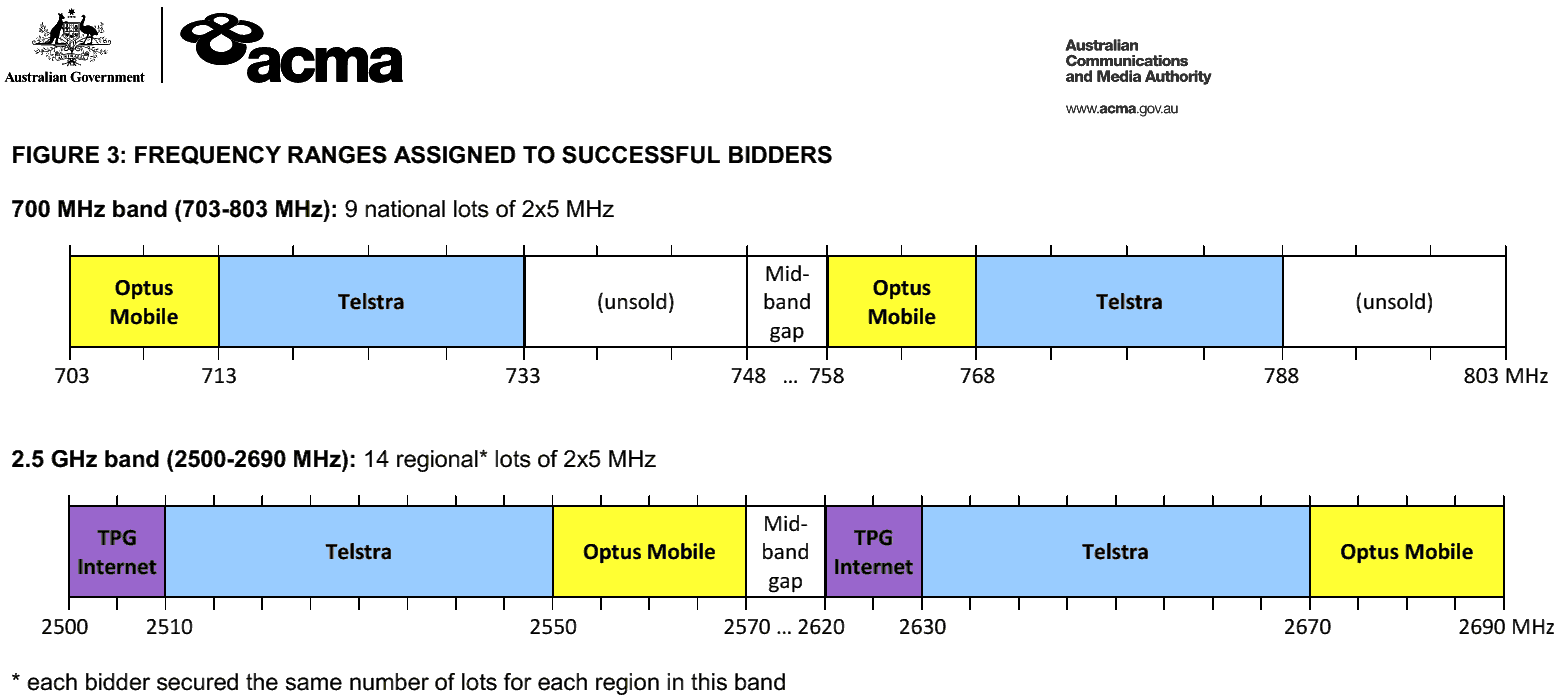 | |||||||||||||||||||||||||||||||||||||||||||||||||||||||
| The information provided is current at time of writing and subject to change without notice. |
What are the Australian 5G frequencies ?
Australian 5G Wireless Broadband & Mobile Phone Frequencies | |||||||||||||||||||||||||||
| The information provided is current at time of writing and subject to change without notice. | |||||||||||||||||||||||||||
| Note that “5G” also incorporates 4G bands using Carrier Aggregation to achieve full speeds available, not only utilizing the new 3.6GHz band. For example the Nokia FastMile 5G Gateway from Optus can CA on up to 4 bands as follows: – 1x 4G LTE + 1x 5G (B1+n78, B3+n78, B7+n78, B28+n78) – 2x 4G LTE + 1x 5G (B1+B3+n78, B1+B7+n78, B3+B7+n78) – 3x 4G LTE + 1x 5G (B1+B3+B7+n78) | |||||||||||||||||||||||||||
| |||||||||||||||||||||||||||
| 1 For reference only, not currently in service. The information provided is current at time of writing and subject to change without notice. | |||||||||||||||||||||||||||
| References: | |||||||||||||||||||||||||||
| https://en.wikipedia.org/wiki/LTE_frequency_bands https://en.wikipedia.org/wiki/5G_NR_frequency_bands https://en.wikipedia.org/wiki/List_of_5G_NR_networks | |||||||||||||||||||||||||||
How Much Signal is a Good Signal?
| ||||||||||||||||||||||||||||||||||||||||||||||||||||||||||||||||||||||||||
| ||||||||||||||||||||||||||||||||||||||||||||||||||||||||||||||||||||||||||
Coverage Maps
Mobile Phone and Wireless Internet Coverage Maps | |
AustraliaSome info on this page is out of date and currently being updated | |
 | Telstra Next-G Coverage MapsClick here to view: Telstra Mobile Phone and Mobile Broadband Coverage Maps |
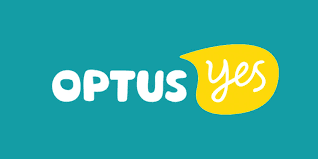 | Optus Coverage MapsClick here to view: Optus Mobile Phone and Mobile Broadband Coverage Maps |
 | Vodafone Coverage MapsClick here to view: Vodafone Mobile Phone and Mobile Broadband Coverage Maps |
I live close to a phone tower but get poor signal.. whats with that?
Why do I get poor signal from the mobile phone tower located just next door.
There’s a number of reasons why this could happen. Most commonly, the problem is to do with the characteristics of the antenna on the phone tower.
Your location may be higher or more commonly, lower than the direct horizontal signal path from the cell tower antenna. Cell Tower antennas have a very narrow beam-width to enable the signal to reach a long distance. While the design tries hard to distribute the signal equally to all locations, this is often difficult to achieve, with some customers very close the tower missing out on signal.
| ||||||||||||||||||||||||||||||||||||||||||||
Are Mobile Phone Boosters legal in Australia ?
Legal BoostersThere are currently only a few models of signal booster that may legally be used in Australia. One model approved by the telco’s is the “Cel-fi Repeater”. | ||||||||
Full details and specifications for the legal Mobile Phone repeaters are available here. | ||||||||
| Why are boosters illegal in Australia ? The ACMA has declared mobile phone boosters as a prohibited piece of customer equipment under the Telecommunications (Prohibition of Mobile Phone Boosters) Declaration 2011. | ||||||||
Active Boosters are illegal in Australia for very good reasons.
| ||||||||
What happens if I get caught using an illegal booster ?The maximum penalty for operating an unlicensed transmitter, in this case an illegal 3G Signal Booster, in Australia is $250,000.00 or up to two years imprisonment. | ||||||||
How can Telco’s tell that someone is using an illegal booster ?Any telco can easily track down the source of transmitters that are interfering with cell tower operation. With today’s technology the software that runs the cell phone system simply logs the data to a report. | ||||||||
Do I need to boost the 3G signal or 4G signal ?
If not so concerned about data but more so just reliable mobile phone reception, it is best to focus on getting the best 3G signal possible, for several reasons:
- Your mobile will normally default to 3G for voice/sms even if it shows the 4G icon on the screen.
- 3G voice quality is normally better than VoLTE.
- If the Cel-fi is repeating 4G, your Modem(s), and maybe your neighbour’s modem may connect to the tower via your Cel-fi rather than directly. 4G data via the Cel-fi is much slower compared to the speed the modem can achieve by connecting directly to the tower via it’s own antenna system.
- VoLTE quality and 4G data speed is further reduced proportional to the number of calls and device connections via the Cel-fi.
iPhone Field Test
How to access the Apple iPhone Field Test mode.
To check which band your iphone is using:
- Dial *3001#12345#*
Note that you can put this number into the contacts list but you cant dial it from there. You’ll need to copy-paste it to the keypad.
Which Band or Frequency is your phone is using.
The Downlink and Uplink Frequency data shows a code that represents the exact frequency that your phone is currently using for its Voice and Data connection. While in the Field Test Mode:
- Select UMTS Cell Environment.
This is for 3G connection info, the GSM Cell Environment is useful only when connected to a GSM or EDGE service. - Select UMTS RR Info.
- On this screen you’ll see the 3G info. Scroll down until you see the Downlink Frequency or Uplink Frequency line.
- Enter the Uplinlk and Downlink codes into the calculator below.
Find the Cell Tower MCC, LAC and Cell ID your phone is connected to.
The Cell ID, Location Area Code (LAC) and Mobile Country Code (MCC) can usfull in diagnosing connection problems.
- Select UMTS Cell Environment.
- Select UMTS RR Info.
- Scroll down until you see the Cell ID line. It will be a hexidecimal number like “af0f4aa“
- Go back to Field Test main screen.
- Select MM Info.
- Select Serving PLMN.
- Here is displayed the Cell ID, Location Area Code and Mobile Country Code
References:
Field Test Codes for many other phones here:
https://www.unwiredsignal.com/data/shopcart7/content_db/Phone-Test-Modes1.pdf
UMTS frequency/bands:
Can I pickup from your store ?
Sorry, No. We are an online store only and do not offer a pickup service to any of our customers. To keep our prices so competitive, we do not have the overhead costs of a storefront, shipping direct from our own warehouse located in Macclesfield, South Australia, with some items shipped directly from our suppliers warehouses located in QLD, NSW and VIC. We ship worldwide every business day.
How to Pay your Order or Quotation
| How to pay (re-pay) for your Quotation or Order | |
The following instructions are useful when:
| |
| 1. Sign in to your account: | 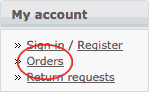 |
| 2. Select your order: | 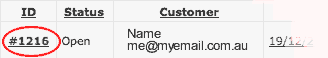 |
| 3. Select your payment method: 4. Click “Pay order” | 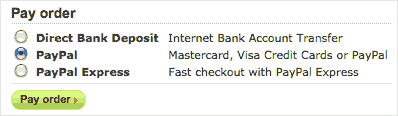 |
| Please Contact us immediately with any questions. To print a PDF version of the order: Sign-in into your account, select the order then press | |
| For Direct Bank Payment: Please Copy and Paste the bank account details shown at the bottom this invoice when making an internet banking transfer. If you’ve already make the payment by bank deposit, please check your bank account statement to confirm details. If you’ve already paid by PayPal or Credit Card, please Contact us and we will check the status of the order. | |
Shipping, when will my order arrive ?
Shipping and Handling
Orders shipped by standard post are dispatched within 2 business days, (most often the same day) after receipt of payment.
Express Post items are dispatched same business day if ordered before 2:00PM South Australian time.
Orders are shipped by Australia Post eParcel or Express eParcel with the exception of items shipped directly from our other warehouse(s).
Shipping fees include handling and packing fees as well as postage costs. Handling fees are fixed, whereas transport fees vary according to total weight and/or volume of the shipment.
Grouping of Multiple Orders
We advise you to group your items in one order. We normally do not group multiple distinct orders placed separately, and shipping fees will apply to each of them.
Very special care is taken to protect all items during packaging. Boxes are amply sized and your items are well-protected.
Shipment Cost Estimate
To calculate exact shipping costs, add your items to the cart, then proceed to checkout, all the costs are shown prior to finalising your order. Use the Shipping Estimator to calculate your shipping costs.
Delivery Times
Delivery time is dependant upon your location.
Where applicable *Unless stated otherwise in the Product Description:
Express eParcel: – 1-4 business days if ordered before 2pm Monday to Thursday ,
eParcel Parcel Post: – 1-7 business days if ordered before 2pm Monday to Thursday.
Australia Post does not deliver on weekends. Orders placed over the weekend or on public holidays will be dispatched on the next business day with normal delivery times applicable.
Delivery Tracking
eParcel Parcel Post has Tacking Number.
Express eParcel has Tacking Number.
Regular Post does not include insurance nor trace-ability.
Shipping Disclaimer & Liability
Should you have any problems resolving delivery of your order, please contact us via the Start Communication link shown on your order details page.
If your delivery is not received within the times specified above, copy the tracking number from the invoice or eBay sales record and paste it into the Australia Post Parcel Tracking page. If goods are physically damaged upon delivery, please lodge a formal claim with Australia Post immediately, before leaving the Post Office.
REMOTEONE take no responsibility for non-delivery of, or damage to items once they are handed over to Australia Post. We will not be held liable for losses incurred against items that have been shipped but not delivered.
Refunds and Terms of Supply
Address your order carefully.
We ship worldwide to PO boxes, business and street addresses. Please ensure that your suburb/city exactly match your postcode. We take no responsibility for lost or delayed delivery due to an incorrect or ambiguous shipping address.
– Orders returned to us as undeliverable require payment of normal shipping costs to re-deliver.
– &&Undeliverable orders returned to us due for a refund will be subject to the usual re-stocking fee detailed below.
– Under no circumstances is the original shipping cost refundable.
Conditions of order
We advise you to group your items in one order. We do not group two distinct orders placed separately, and shipping fees will apply to each of them.
Shipping Disclaimer & Liability.
If consignment is not delivered within the times specified above, please contact the shipping company directly.
1. Browse to the Tracking website for the shipping company.
Australia Post Parcel Tracking
Startrack Courier
TNT Couriers
Toll Couriers
Couriers Please
2. Copy the tracking number from the invoice or eBay sales record and paste it into the above tracking page.
Warranty & Returns
We are Australian distributors for all our products and provide full support and warranty for all products via the RMA (Return Merchandise Approval) facility built into our web site. Australian Law provides consumers with standard guidelines for Return Merchandise, please refer to the Office of Business and Consumer Affairs for more information.
Refunds
Were a refund (either Partial or Full) is due:
– If you paid for your order via Paypal account or the PayPal credit card payment facility your refund will be transferred using the same account.
– If paid by EFT your refund will be transferred by direct transfer to your account. You may need to supply your account details again.
We do not send refunds via cheque.
Dead-on-arrival or faulty items
We will replace and ship any faulty item within its warranty period free of charge.
- You must first lodge a RMA Request prior to shipping the item back to us.
- Once we receive the returned item, we will test it for faults or other concerns as discussed.
- If the item is found to be not faulty, performing within advertised specification, we will return the item at the customers expense. In this case shipping costs will apply and must be paid prior to shipping. Non-Faulty item shipping costs can be paid here.
If you have ordered the wrong item or decided that you no longer want the item
Where an order has not yet been dispatched:
We can cancel or adjust your order as per your request. Cancelled orders will be fully refunded.
Where an order has been dispatched and delivered parcel is un-opened and/or product is unused:
For wrong-item-purchased or change-of-mind return requests, we offer either:
a. Credit of value equal to the product price for use toward purchase of a more appropriate product.
b. Refund less #Re-stocking Fee on product returned in re-saleable condition.
In either case, the +Conditions of Return Acceptance apply.
Where an order parcel has been delivered, opened and used:
We generally do not accept returns for non-faulty, wrong-item-purchased or change-of-mind return requests, where the product has been used, tested or operated.
Exception may be made by consultation where a more appropriate product has been purchased from our store.
If an article has been returned to us as undelivered
For any article returned to us by the postal service as being Address Unknown, &&Undeliverable or because it has not been collected from the Post Office or Depot:
- The items will be returned to stock until we are contacted by the customer.
- If re-shipping is required, payment of the shipping cost to the (corrected) address is required.
- If no longer required, see conditions above.
Refunds for International orders, customers outside of Australia
For International Shipping addresses (outside of Australian Territory) orders returned to us for &reasons other than faulty returns will not be refunded. At customers request for reshipment, normal shipping costs will be payable to allow re-delivery of your order to your confirmed shipping address.
+Conditions of Return Acceptance
- The order balance will be adjusted to reflect the cost of difference of the alternate re-supplied item.
- Any additional payment required must be received before the re-supplied item(s) will be shipped.
- Customer will be responsible for shipping costs of the re-supplied items.
- The original shipping cost will not be refunded.
- We must receive all items that have been approved for return/replacement in perfect un-marked and re-saleable condition.
- ALL original internal plastic, bag and other internal packaging must be returned in perfect condition.
- Copy of the original invoice and/or RMA approval MUST be included.
- ALL items must not be marked, chipped, scratched, dented, bent or altered in any way from its delivered condition.
- ALL Mounting Brackets, U-Bolts, Nuts, Bolts, and other hardware MUST be returned
(unless other arrangement has been agreed). - Product returned with missing or damaged parts will be rejected.
- An RMA (see instructions below) must be lodged and items received in re-sale able and complete condition.
#Restocking Fee
Where applicable, the following fee applies for items ordered by mistake and non-faulty returns.
- $10 plus 10% of item total value of items returned..
How to make payment for additional shipping costs and/or item replacement costs
To make a payment for the agreed balance of a replacement item, or return of non-faulty item, where no new order has been generated.
- Click here to make payment for the additional costs.
- Enter the agreed price.
- Checkout.
To lodge a Return Merchandise Authorization (RMA) Request
| 1. Go to My Account. 2. Sign-in to your account. 3. Go to My Account and 4. Select the order in question. | 
|
5. Click: Request service or return of a product 6. Enter details & press Return | 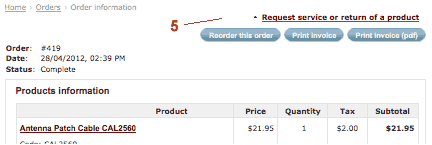
|
If agreed, we will have you ship the item back to us and inspect its condition etc.
If all is good, we’ll notify you of the request approval by email as soon as possible, and arrange any refunds or credit coupons as agreed
& “reasons other than faulty returns” means:
Includes , but not limited to:
- Items returned without RMA.
- Articles returned by the shipping company as undeliverable.
- Incorrectly ordered products.
- Products with unsuitable specifications for your purpose, but fit-for-purpose as advertised.
- Products returned for testing and confirmed by us as not-faulty.
&& “undeliverable” means:
Include, but not limited to, articles returned to our store by either Australia Post or their nominated partner for the destination country with the following status:
- Undeliverable, Return To Sender, Unknown, Refuse Delivery, Unclaimed, Left, Address Incomplete, Distribution Not Allowed or words the same effect.
©![]() ABN 866 208 063 99
ABN 866 208 063 99
International Shipment Terms
Handling
Packages are generally dispatched within 2 business days after receipt of payment.
Conditions of Order
We advise you to group your items in one order. We cannot group two distinct orders placed separately, and shipping fees will apply to each of them. Special care is taken during when packing to protect items transport. Boxes are amply sized and your items are well-protected.
Shipment Cost:
To calculate exact shipping costs, simply log in, add your items to the cart, then proceed to checkout, all the costs are shown prior to finalizing your order. Use the Shipping Estimator to calculate your shipping costs.
Restocking Fee
Where applicable, the following fee applies for items ordered by mistake and non-faulty returns.
(unless by other arrangement)
- $10 plus 10% of item total value of items returned..
- This fee will never be more than $20 but is rounded up to the nearest $2.
For example, the Restocking fee for a $200 antenna order will be $20. If returning an incorrectly ordered Patch Cable (cost $17.90), the fee would be $12.
Delivery Times:
Where applicable *Unless stated otherwise in the Product Description:
Express Parcel International: – 5-14 business days with Tacking Number.
RegisteredParcel International: – 7-22 business days with Tacking Number.
Shipping Disclaimer & Liability.
If your delivery is not received within the times specified above, copy the tracking number from the Invoice and paste it into the Australia Post Parcel Tracking page. If you feel If goods are physically damaged upon delivery, please lodge a formal claim with Australia Post immediately.
We take no responsibility for non-delivery of, or damage to items once they are handed over to Australia Post. We will not be held liable for losses incurred against items that have been shipped but not delivered. However, should you have any problems regarding delivery of your order, please contact us via the Start Communication link shown on your order details page.
Dead-on-arrival or faulty items:
We will replace and ship any faulty item within it warranty period free of charge.
Please lodge a RMA Request prior to shipping the item back to us.
If you have ordered the wrong item or decided that you no longer want the item:
- If we are notified before the item has been shipped we will provide a full refund without fees.
- If already shipped prior to notification, we cannot alter the order nor provide any refund.
If an article has been returned to us as undelivered:
If the postal service returns any article to us as being address unknown, undeliverable or because it has not
been collected from a Postal Office or Depot:
- The items will be returned to stock until we are contacted by the customer..
- If re-shipping is required, payment of the shipping cost to the (corrected) address is required.
- If no longer required, our standard re-stocking fee (see above) will be deducted from any applicable refund.
- An RMA (see instructions below) must be lodged and items received in re-sale able and complete condition.
How to make payment for additional/resupply shipping costs and/or item replacement costs
To make a payment for the agreed balance of a replacement item, or return of non-faulty item, where no new order has been generated.
- Click here to make payment for the additional costs.
- Enter the agreed price.
- Checkout.
As soon as we have recieved the payment , we will re-ship your item.
Information links.
Footnotes:
1. At time of writing. Subject to change without notice as new services are introduced.
2. Speeds are general, and either theoretical maximums, or carrier advertised speeds, intended as a guide only.
3. Some devices do not support maximum service speed.
For example many devices operating on the 14Mbps HSPA service are capable of only 7.2Mbps DL speed.
Devices such as the ZTE MF91, are capable of only 21MB/s DL on the HSPA+ network.
4. Rounded to nearest decimal point. Some areas have wider bandwidth than others, covers worst case.
5. Slant Polarised antennas consist of two separate antenna.
One antenna being “tilted at -45º and the other a +45º from vertical.
Towers supporting Antenna Diversity, Dual Carrier and/or MIMO systems.
6. In some areas the Telstra coverage map shows “4G” service where there is no 4G LTE 1800.
The service is instead a 3G DC-HSPA+ service with a fast back-haul speed,
capable of up to 40Mbps download.
7. Backhaul Data Rate is the maximum rate that data can be supplied to a cell tower node by the
carrier’s microwave, fiber data link infrastructure.
References: Amended with relevance to Australian services.
https://en.wikipedia.org/wiki/3G
https://en.wikipedia.org/wiki/UMTS
https://en.wikipedia.org/wiki/HSPA
https://en.wikipedia.org/wiki/3GPP
https://en.wikipedia.org/wiki/W-CDMA
https://en.wikipedia.org/wiki/Dual-Carrier_HSPA
https://en.wikipedia.org/wiki/E-UTRA
https://web.archive.org/web/20130718153346/https://en.wikipedia.org/wiki/E-UTRA
https://whirlpool.net.au/wiki/mobile_phone_frequencies
https://en.wikipedia.org/wiki/4G_Australia
https://engage.acma.gov.au/digitaldividend/wp-content/uploads/2013/05/figure-3_final.pdf
Contact us - for location specific and installation advice
Many common questions have been answered on our Frequently Asked Questions page.
Please select the appropriate contact link below.
Contact us links
Our preferred communication method is via the applicable contact forms linked below.
We do not publicly share any information you enter in the form. We do not spam you with sales letters or emails, nor will we post your information on any blog or forum. These forms are encrypted and secured by SSL (https) certificate.
Questions Regarding Your Order
*Need to change, update shipping method or just have a question about your order, please use our Order Communication system.
Order Tracking
*Your order tracking reference/link was included with the Tax Invoice notification email.
Tracking can also be viewed from your Order Details page.
Troubleshooting
*For troubleshooting advice use our Installation Troubleshooting form.
Pre-order Advice
*For antenna recommendations use our Antenna Recommendation Request form.
General Questions
*For other advice use our general Contact Us form.
FAQ – Shipping, Returns, Terms and Conditions
*Please see our FAQ pages for detailed info FAQ form.
FAQ didnt solve your problem?
Here are several ways to contact us






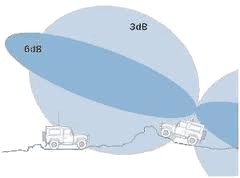 If you’re constantly on the move you need an antenna that can connect to cell towers in any direction.
If you’re constantly on the move you need an antenna that can connect to cell towers in any direction.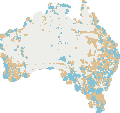 Next-G, really a “3.5G” network, was launched in October 2006. By December 2008 the Next G Network was the fastest mobile network in the World, delivering theoretical network speeds of up to 21Mbit/s utilizing features of HSPA+ and Dual-Carrier HSPA. In February 2010 Telstra increased the speed of some services to 42Mbit/s using Dual Carrier HSPA+ technology.
Next-G, really a “3.5G” network, was launched in October 2006. By December 2008 the Next G Network was the fastest mobile network in the World, delivering theoretical network speeds of up to 21Mbit/s utilizing features of HSPA+ and Dual-Carrier HSPA. In February 2010 Telstra increased the speed of some services to 42Mbit/s using Dual Carrier HSPA+ technology.