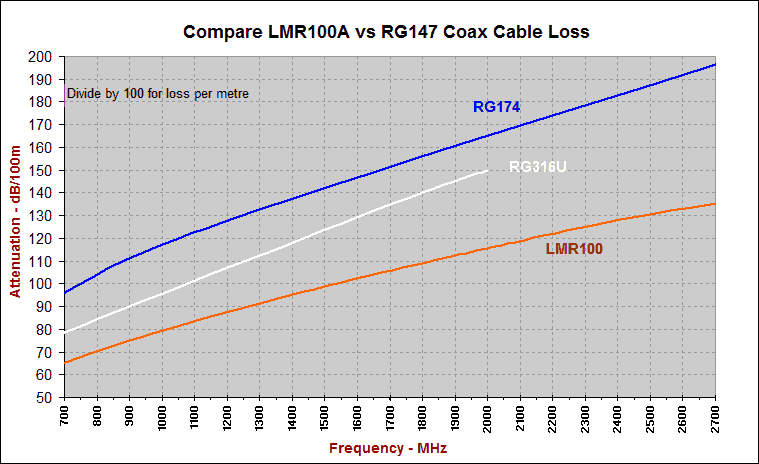What is a Patch Cable?
If your phone has an antenna socket (port) to plug in an external antenna, this is the best way to improve its reception. Likewise, many 3G/4G modems have an antenna socket for an external antenna. You can still use a passive cradle in situations, such as motor vehicles, where the phone will be moved often.
 Mobile phone external antenna connectors can differ for every make and model. Each of the patch leads (patch cables) have been tailored to suit and
Mobile phone external antenna connectors can differ for every make and model. Each of the patch leads (patch cables) have been tailored to suit and
tested with particular mobile phones.
What is a Patch Cable?
Most smartphones, like the iPhone, have no antenna connection and require a passive patch cable or cradle. Using a Bluetooth earpiece or hands-free system, your phone can stay connected to the external antenna or mounted in its cradle, allowing you to move about while making calls.
With the increased number of cell towers covering more areas than ever before, mobile phone manufacturers are not including a direct antenna connection socket in the design of their phones. This is unfortunate for Australian customers, given the nature of wide-brown land, where cell towers can be few and far between in many rural locations.
Some handsets, like Samsung smartphones, incorporate a test port for antenna connection during servicing, and we have patch leads available to connect to these. These test ports are accessed by removing the rear battery cover, requiring a hole to be drilled for the patch lead connection.
Patch leads that physically plug into the phone, or modem will greatly outperform a passive patch adaptor or passive cradle, as the signal loss by direct connection to the mobile phone handset antenna is much less.
Many Telstra-ZTE phones have sockets specifically designed to connect external antennas.
Which should I use?
1. Patch Cables – Direct Connect
If your phone has an antenna socket (port) to plug in an external antenna, this is the best way to improve its reception. However, you can still use a passive cradle in situations, such as motor vehicles, where the phone will be moved often.
3G and 4G Modems come with a number of different Antenna Socket types. Sierra Wireless modems generally use TS9 or SMA female connectors. ZTE Phones use a variety of phone-specific connector types, and ZTE Modems, with a few exceptions, have TS9 sockets. Huawei mostly has CRC9-type connectors. Older Netcomm Routers and modems used SMA connectors, with some of the newer models using a connector similar to the MS-147 standard.
2. Phone Cradles – Passive Connection
If your phone doesn’t have an external antenna port then you have no choice but to use a passive coupler to improve reception.
A cradle is the best passive option, either specifically designed for a particular phone or of a universal type suitable for use with many phone models.
Instead of a direct connector, they couple the GSM/3G/4G phone signal by electromagnetic induction, allowing the signal to travel from the cradle pad to the phone’s internal antenna.
Signal loss in this type of connection will be about 4-6dB for a universal cradle and about 3-4dB for model-specific cradles.
3. Passive Patch Pad – Passive Connection
If your phone doesn’t have an antenna port and no cradle is available, you can still improve the signal by using a passive pad-type patch lead.
Like the cradles, a passive-pad type patch lead has a small pad containing a coil of wire. It uses the principle of electromagnetic induction to bridge the incoming signal from the pad to the phone’s internal antenna.
Signal loss using a universal passive patch lead is about 4-6 dB. The actual performance will depend on where the phone’s internal antenna is located and how closely the patch adaptor is coupled once installed on the phone. Given the ever-changing technology and low cost of high-spec modems, we don’t recommend using a Passive Coupler with a modem. It’s better to update your modem instead.
How well do passive patch leads and cradles work?
Placed correctly, you can minimise the signal lost during induction. Expect the equivalent of one bar signal loss by using a passive patch lead over a direct connection. As a rule of thumb, 1 bar of signal indication relates to about 3dB of signal strength. Thus, a 6dBi antenna coupled using a passive lead would give about the same signal improvement as a 3dBi antenna when using a direct antenna connection cable.
Despite this loss, much signal quality improvement can be gained even from a passively coupled 4dBi or 6dBi antenna by having the antenna mounted externally to the building or vehicle. As a guideline, use an antenna of at least 5dBi gain when using a passive patch lead to overcome this system loss. The passive patch pad must be as close as possible to the phone’s internal antenna to achieve the best results.
The longest side of the pad should be placed lengthways alongside the phone’s antenna. Each model of mobile phone has its internal antenna located differently. We recommend you do some web research for a technical manual or YouTube example of where to locate the pad. You can also locate the best position by trial and error. When testing signal strength, be sure to allow time for the signal strength meter to update or refresh the connection by turning airport mode off and on again.
How much signal is lost in the Patch Cable, Passive Coupler or Cradle?
| Type | Coax Cable | Loss @ 900MHz |
| Mobile Phone/Modem Patch Cable | RG-174 | ~ 2 dB* |
| TS9 and CRC9 Modem Patch Cables | LMR100A (CLF100A) | ~ 1 dB* |
| Passive Coupler Type Patch Lead | RG-174 | 3-4 dB** |
| Universal Passive type Cradle | RG-174 | 4-6 dB** |
| Model Specific Phone Cradle with Passive Coupler | no coax | 3 dB** |
* Based on estimates for connector loss, cable loss and connector quality.
** Varies with band, device model and mounting position.